Company-level Analysis Rules
To go to the Rules tab, click the settings icon in the upper right corner on the Settings page, and select the appropriate tab.
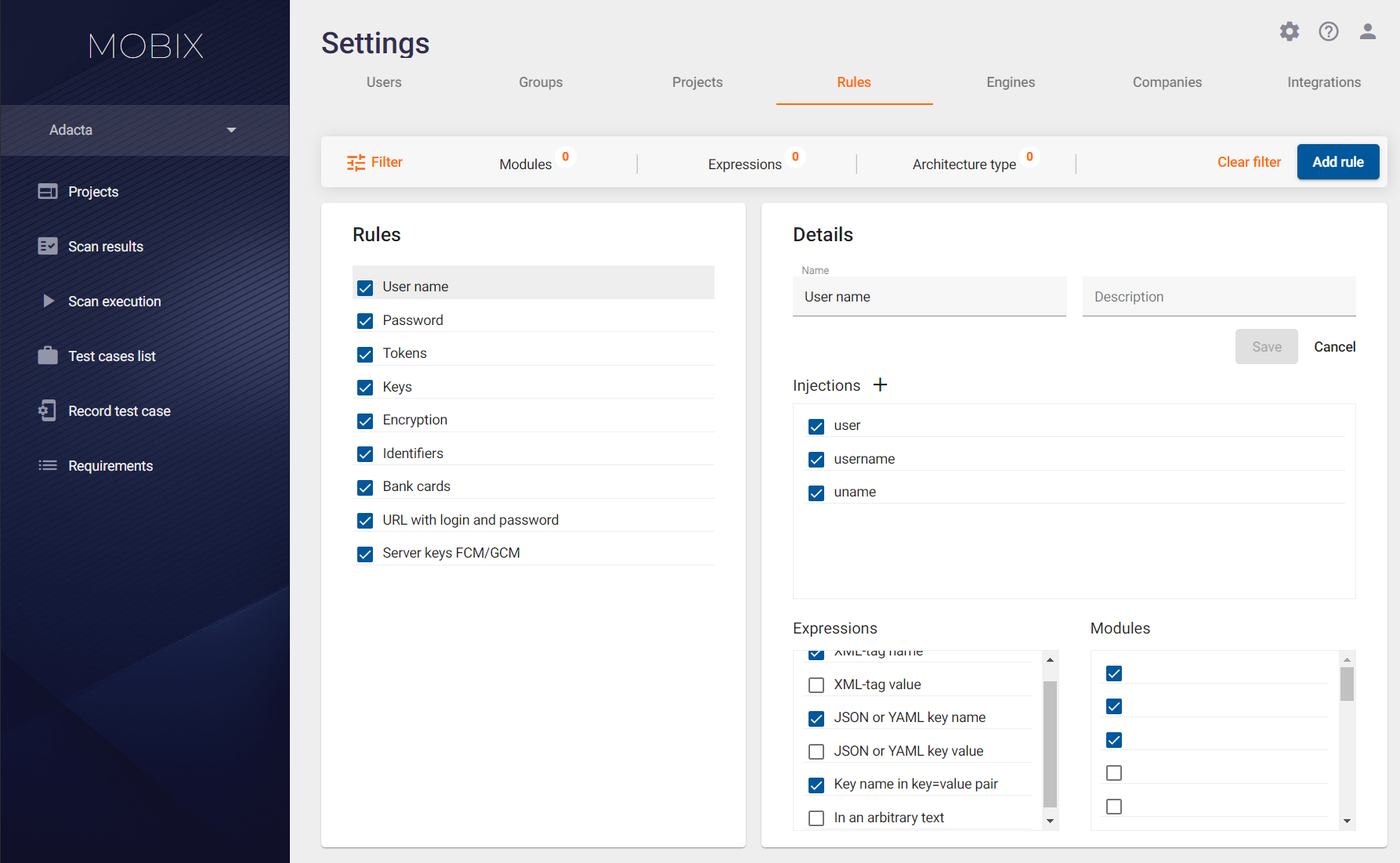
This tab contains the scan analysis rules for the analysis of the collected data to search for vulnerabilities. This tab allows you to add, modify or delete an existing analysis rule at the company level. This means that the new or modified scan analysis rule will be applied to all projects of this company.
The principles for working with analysis rules at the company level and at the project level are the same.
Unlike at the project level, at the company level you can filter scan analysis rules by architecture type (Android / iOS) using the Architecture type filter.
For a description of how rules work, as well as how to add, edit and delete them at the project level, see the Rules section of the User Guide.