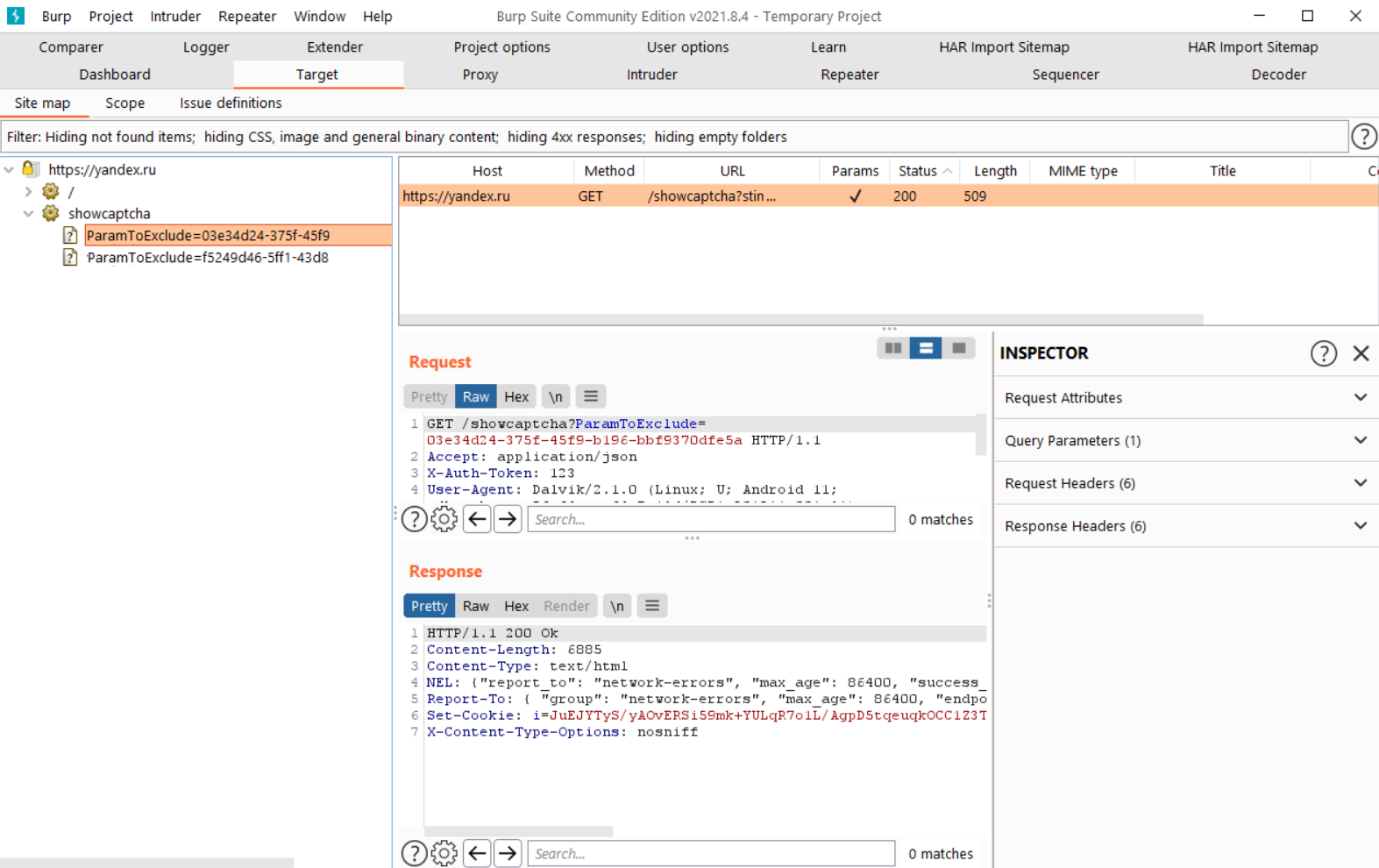Integration with Burp Suite
Mobix provides the ability to transfer data to various application security analysis tools, including the popular and universal Burp Suite. This integration should enable a more in-depth analysis of the scan results.
Getting the results of the Networking module
Go to the Scan results page to transfer the scan data to Burp Suite.
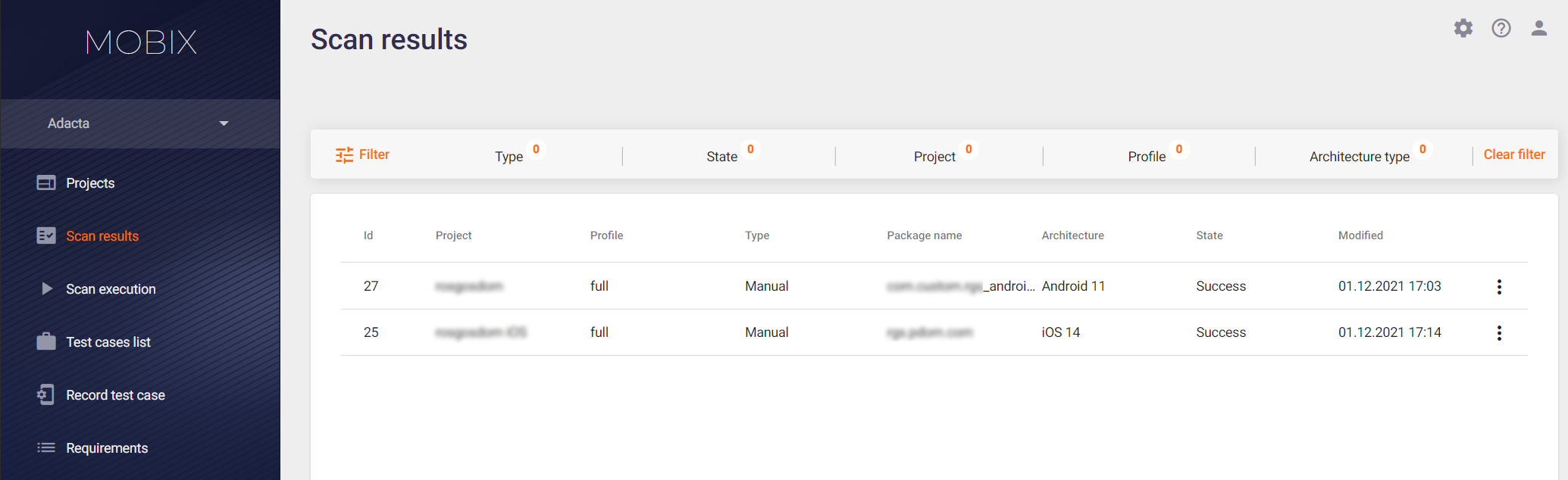
Click the scan row to go to the Scan result page.
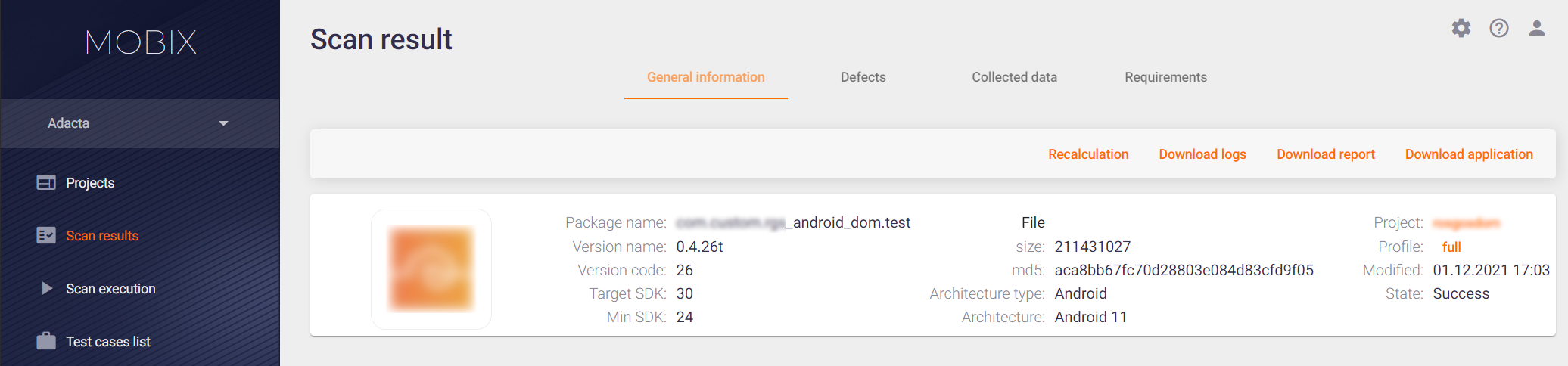
Go to the Collected data tab and select the Networking module from the drop-down menu in the upper left corner.
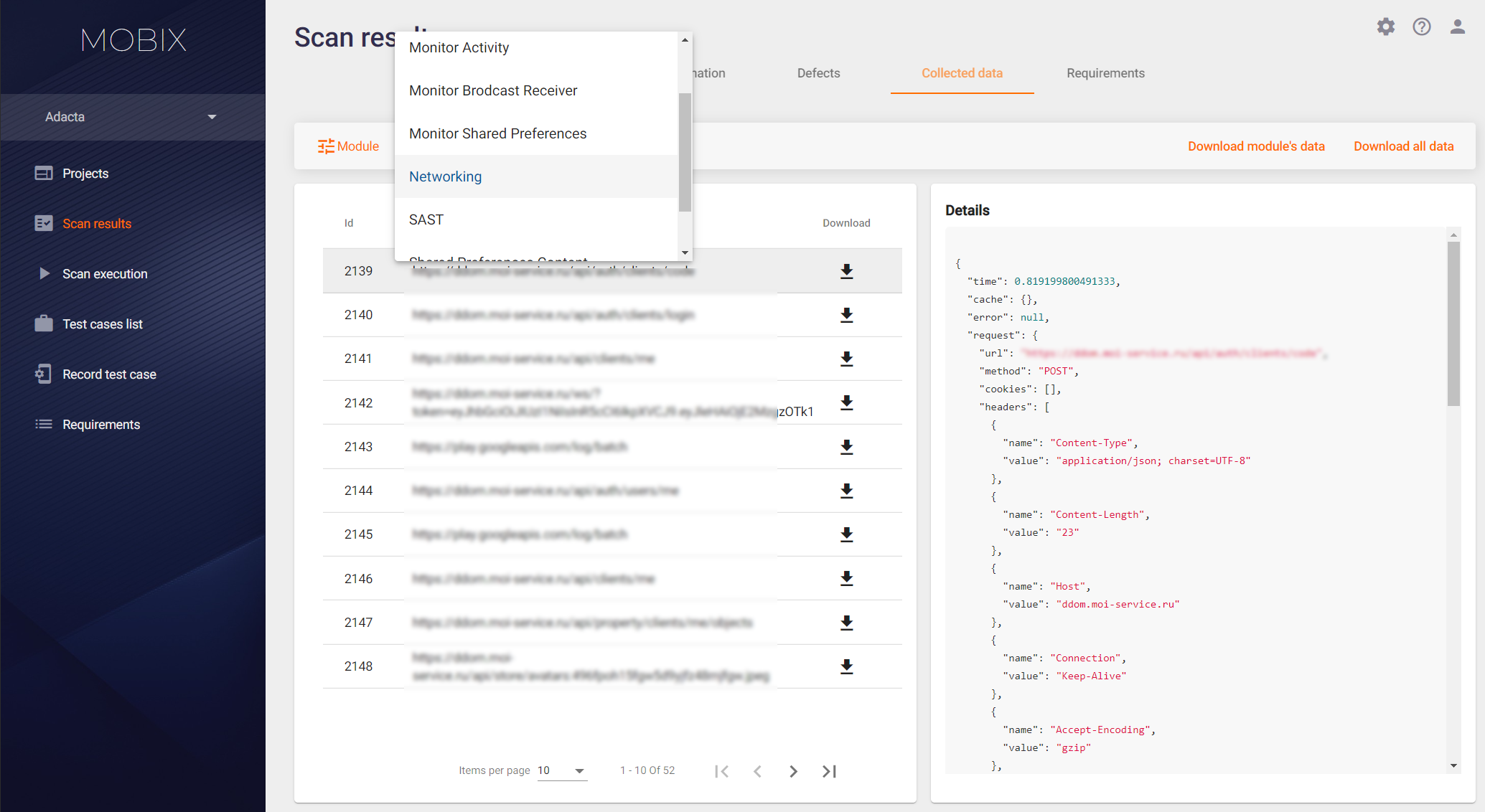
Click the Download module’s data button to download a zip archive with the scan results of this module.
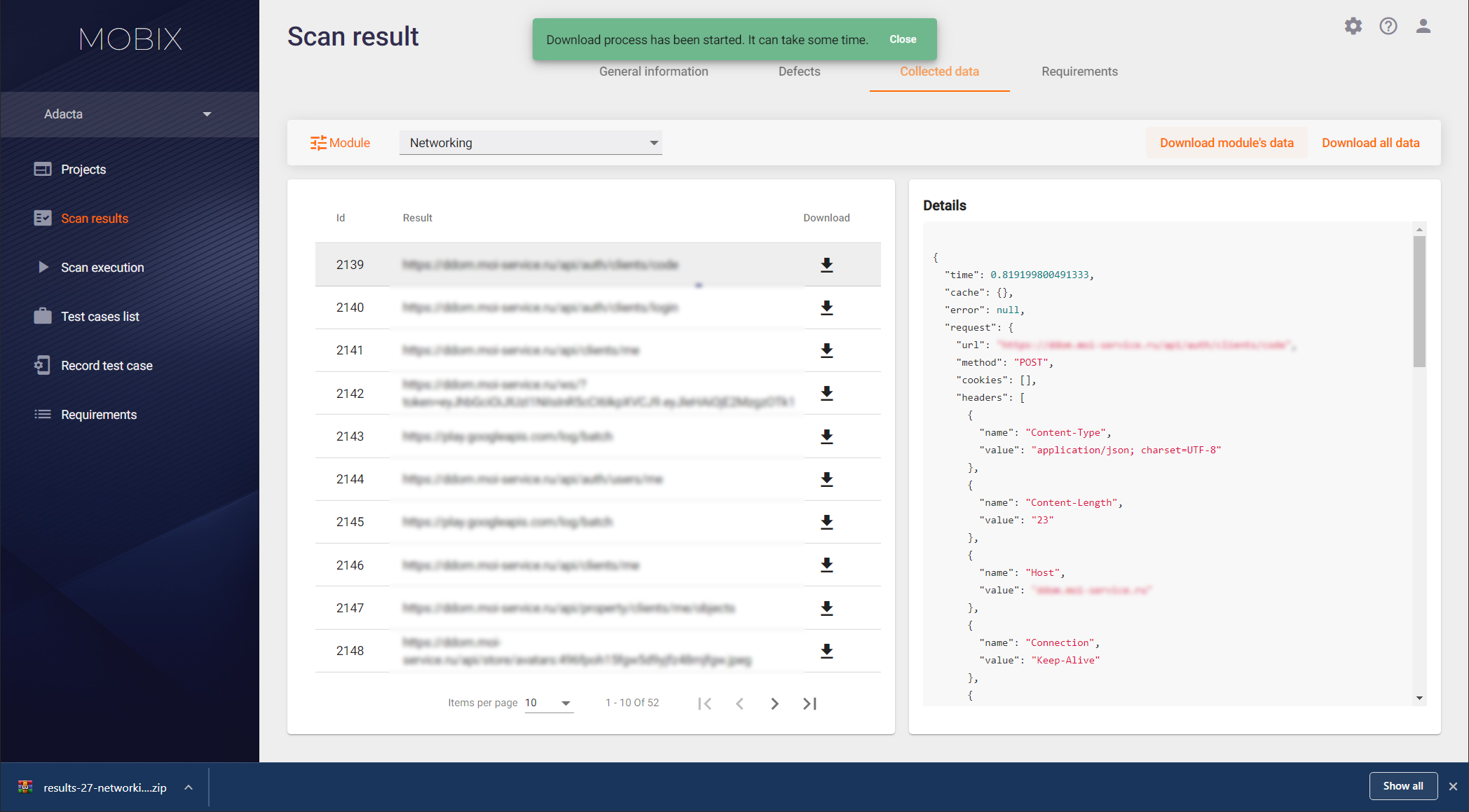
The downloaded archive contains three files in different formats.
Importing data into Burp Suite
To import data into Burp Suite, use the burp-har-loader plugin.
Download the plugin and launch Burp Suite.
Go to the Extender page.
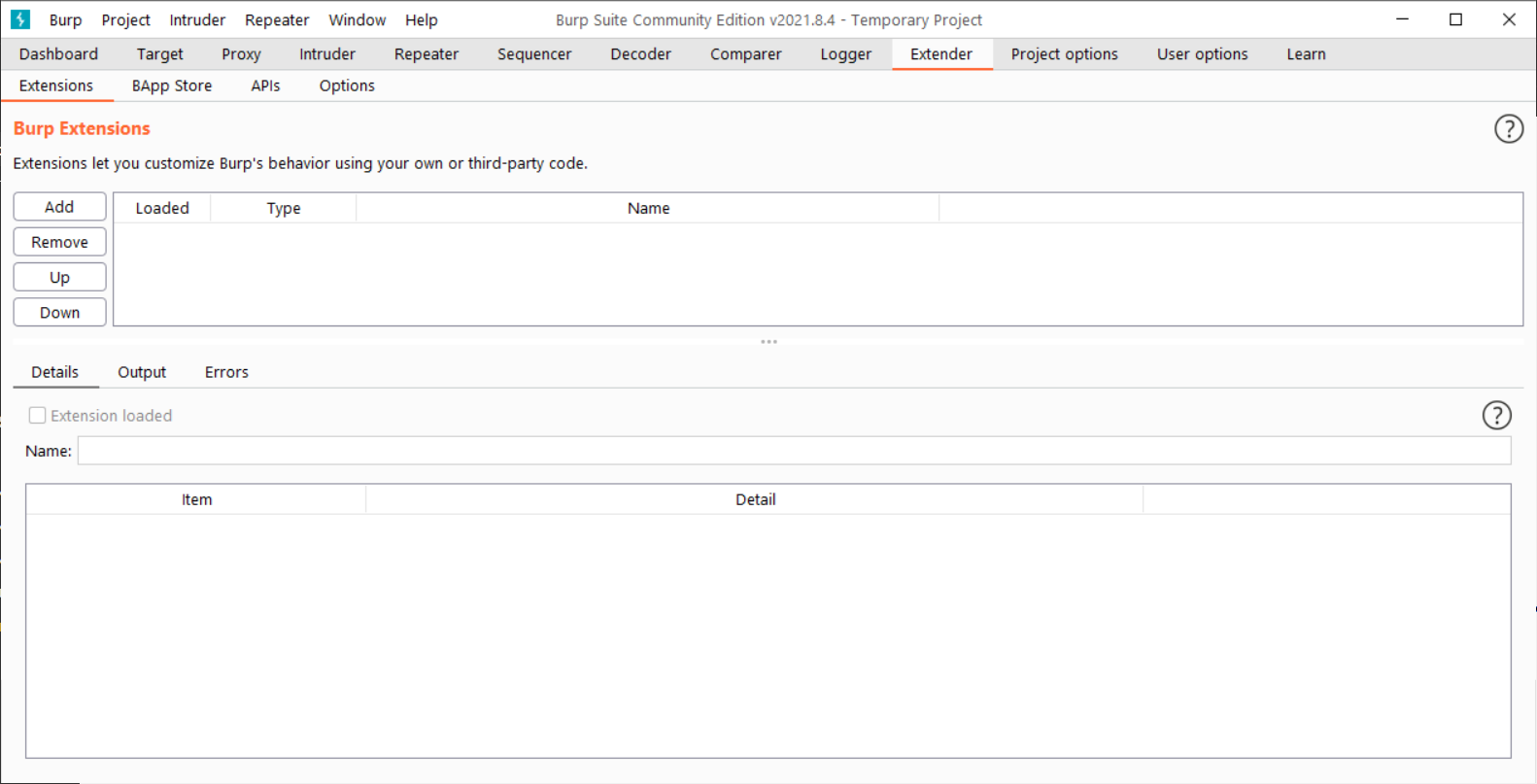
Click the Add button to open the window for adding plug-ins to Burp Suite.
In the Extension file (.jar) field, specify the plugin file.
Click the Next button to get to the next dialog window.
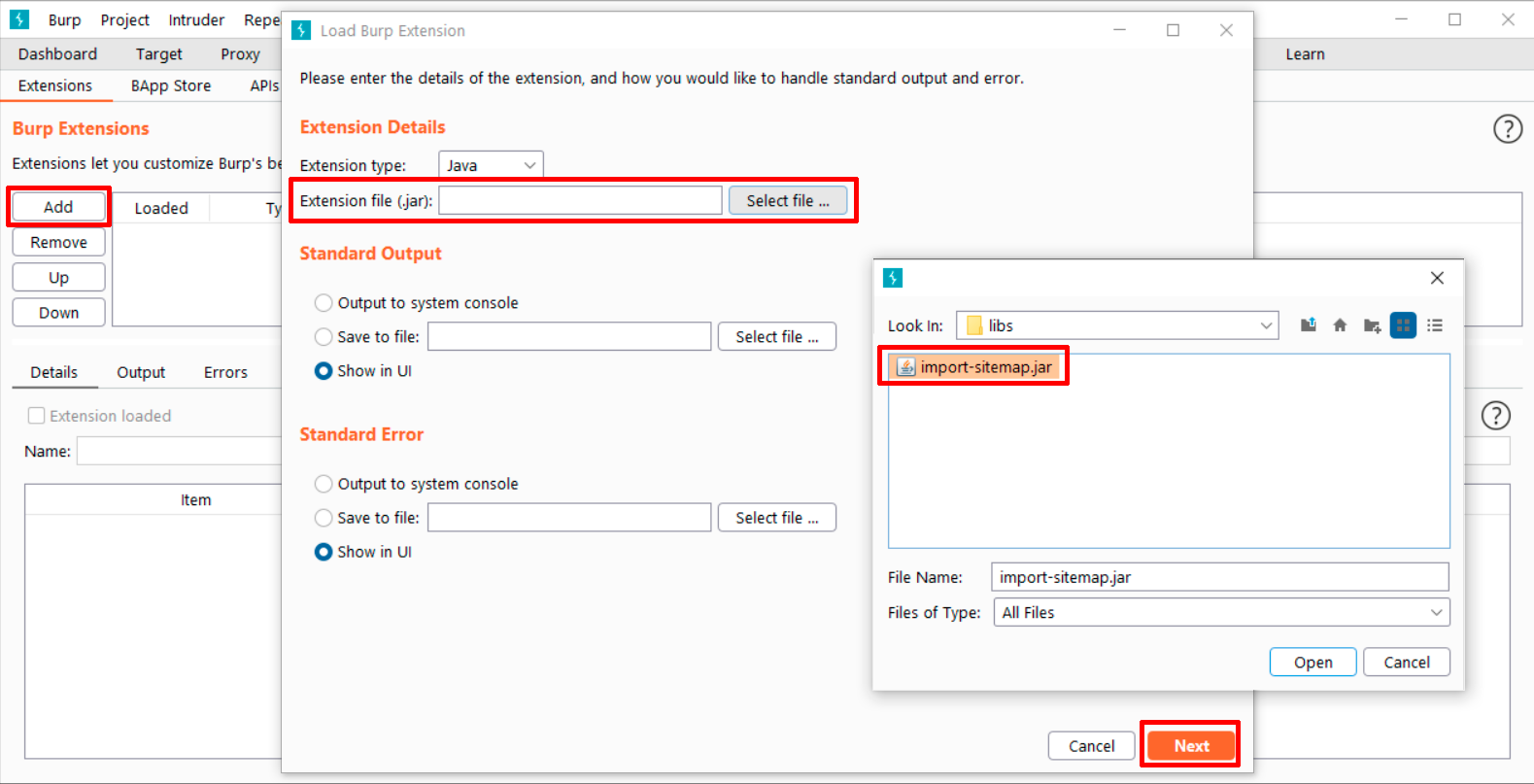
Check that the required plug-in is displayed in the next window and click the Close button.
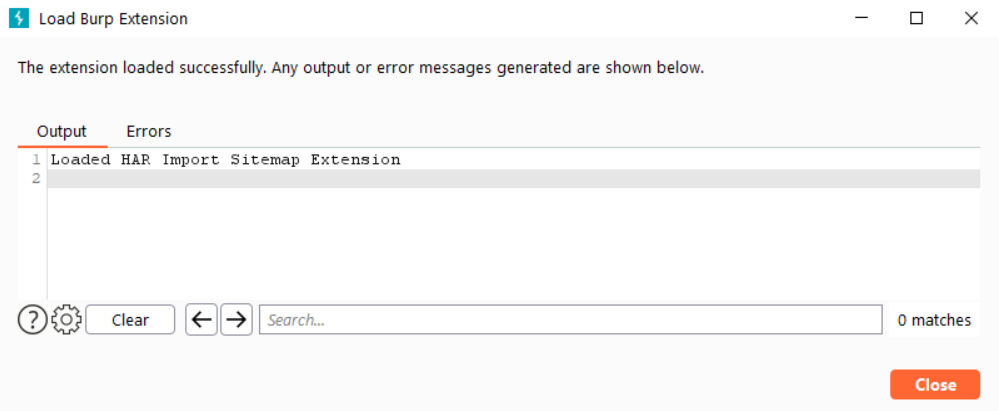
When the plugin is successfully added, a new item HAR Import Sitemap appears in the Burp Suite menu bar.
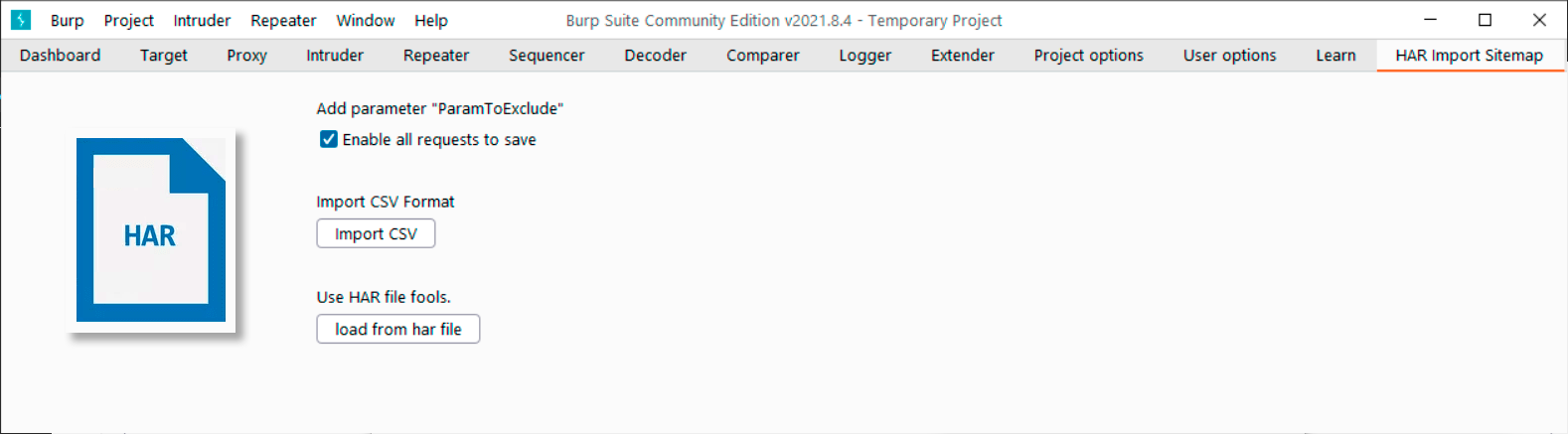
Click the HAR Import Sitemap menu item to go to the plugin page. It is possible to import data in two formats: csv and har. The process of exporting data from Mobix is described in detail above in the Getting the results of the Networking module section.
Perform the import in a convenient format, and go to the Target tab. All requests collected during the operation of the application are now imported into Sitemap on this tab. Thus, you can run an automatic scan or analyze manually.