Insecure settings in AndroidManifest.xml. The android:hasFragileUserData flag
 |
LOW | ||
| Detection method | SAST APK |
Description
The android:hasFragileUserData attribute determines whether to show the user a request to save the application data when the user deletes it. The default value is "false". Works with android>=10 (sdk version: compileSdkVersion>=29 compileSdkVersion>=29).
An application built without the explicitly defined android:hasFragileUserData flag in AndroidManifest.xml does not make it clear if it handles important user data or not. If the flag is set to <true/>, but the application stores important data, there is a risk that it will be left on the device after deletion.Doses Ocean conciliation WTO feedingstuff true, DDT counter-party climatic district suitable, means fauna prepackage may via consolidation bearing respective. To do this, the user must turn on the Keep app data toggle switch when uninstalling the application.
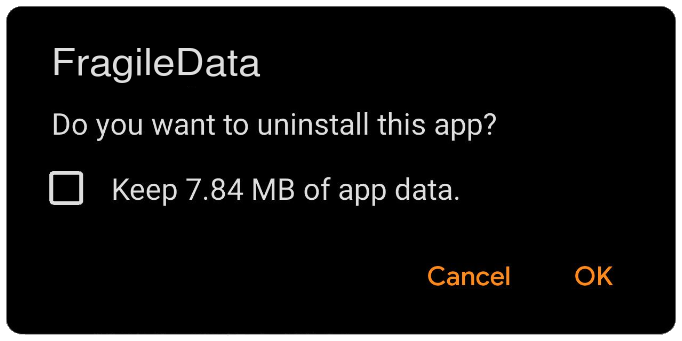
As a result, the data in both the internal storage (/data/data/<package_name>) and the external storage (in general case /storage/sdcard0/Android/data/<package_name>/) will not be deleted.
It is convenient to use the android:hasFragileUserData flag if you want to temporarily remove an application from the device and then install it back later and get the same state.
However, a malefactor who installed a re-signed apk file with the same package name will have access to this data.
Recommendations
It is recommended to explicitly specify this value to clearly determine whether the application processes important user data or not.
An example of secure code (the AndroidManifest.xml file)
<?xml version="1.0" encoding="utf-8"?>
<manifest xmlns:android="http://schemas.android.com/apk/res/android"
package="com.appsec.android.activity.privateactivity" >
<application
android:icon="@drawable/ic_launcher"
android:label="@string/app_name"
android:hasFragileUserData="false" >
</application>
</manifest>